Widgets in Odoo
Widgets can make our development more easy and flexible. There are so many widgets used in Odoo. They are:
many2many_tags
one2many_list
selection
progressbar
selection
statusbar
handle
monetary
mail_thread
statinfo
contact
html
mail_followers
url
radio
email
one2many
many2manyattendee
priority
integer
sparkline_bar
many2many_binary
image
many2many_kanban
char_domain
gauge
float_time
- Monetary
The widget=”monetary” was introduced in Odoo 9.0 and is not available in previous versions. We using it when we want to create a fields that unit of measure have linked to a currency like for example “amount_total_signed“.

- Statusbar
The widget =”statusbars” gives you the ability to show the progress to the user in a visual way. Statusbars are ideal to use in combination with buttons which will modify the state where a record is in.
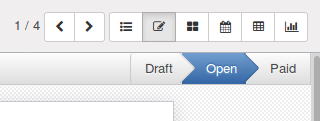
- Handle
The widget=”handle” gives you the option to re-order lines, making records drag and droppable. When you need to be able to rearrange the order of a field rows, you want to enable user to drag the line up and down the list. This is especially when the rows represent something of which order is important.

Re-order lines:
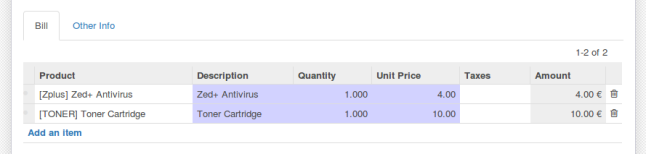
- Mail Followers & Mail Thread
The widget=”mail_followers” and widget=”mail_thread” are used when we want to add our fields the possibility to create messages, follow it and add attachments.
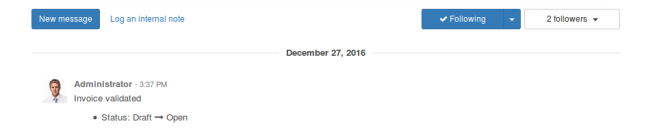
- Statinfo
The widget=”statinfo” is used when we have a Fields to display statics.
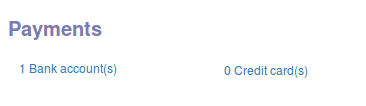
- Selection
The widget=”selection” adds a drop down list when we have a many2one field.
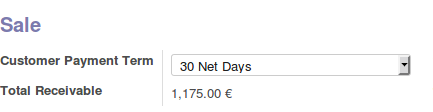
- Progressbar
The widget=”progressbar” is used to show the progress of a task in percentage.

- Many2many Tags
The widget=”many2many_tags” Present list of tags. List labels as filters.

- Image
The wigdet=”image” For adding an image, we add a binary field in the model.

- One2many List
The widget=”one2many_list” is used when we want to view a filed as one2many.

- Radio
The widget=”radio” is used as a radio button.

- Gauge
There is a module called “Gauge Widget for Kanban” installed by default in odoo, it allows to add gauge widget to kanban board as the name suggests.

- Float Time
The widget=”float_time” shows the floats as if they represent time.

- HTML
The widget=”hml” is used to store HTML. It can save the text format.

- URL
The widget=”url” is used when we have a field that create a link http.

- Percentpie
The widget=”percentpie” show a pie chart with percentage ( does not work in the tree view or kanban).

- Many2one Button
The widget=”many2onebutton” create a simple button that indicates if it’s assigned.

- Many2many Checkboxes
The widget=”many2many_checkboxes” List of checkboxes.
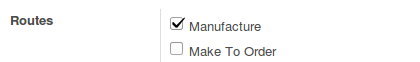
- Many2many Kanban
The widget=”many2many_kanban” view of a kanban that is associated kanban. Be aware that the view needs defined.
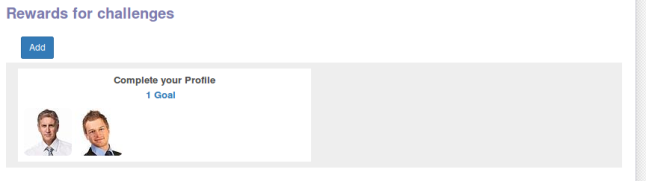
The widget=”email” create a link to send an E-mail.

No comments:
Post a Comment